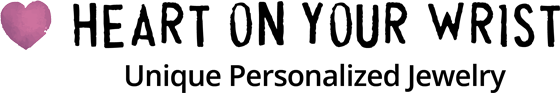Need to Track Your Order?
Just enter your tracking number into the tracking tool at USPS.com.
-During the holidays please see notes below*
Finding Your Tracking Number
Your tracking number is available on:
- The shipping email you received from us, or
- Your account page (see below)
Accessing Your Account Page
- Log in to your account here
- Click the Completed button on the right side of the page to see your completed orders
- Locate the order you wish to track
- Click the View Order Details button for that order to see the order details
- Scroll down to the tracking number and click it to see the tracking info.
*During the holidays
With the high volume of holiday parcels, USPS does not scan packages as they are received, but just sends them on their way.
You will not see tracking information until your package reaches its first leg/destination. Please be patient and check your tracking number a few days after shipment.
If you have a tracking number, we have shipped your order, it has just not yet been scanned.
Thank you!